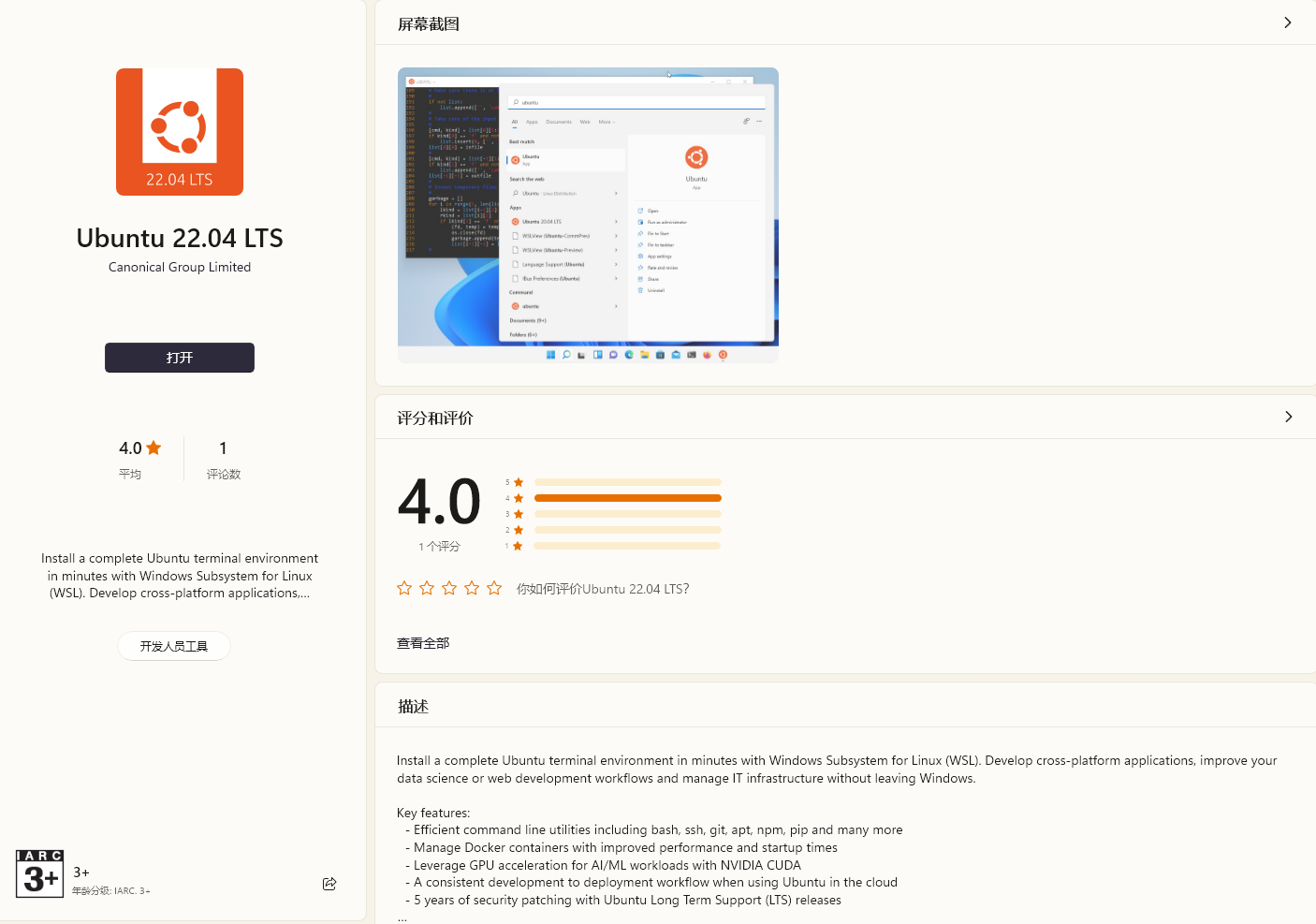WSL更换镜像源
WSL更换清华镜像源
Ubuntu、Python、Nodejs、MySQL、Git、Chromium、Docker、Homebrew 等一系列的常用开源系统、软件都是国外开发的,下载地址位于国外,从国内访问、下载、更新速度慢所以我们要使用镜像源,其中清华源镜像镜像源数量最多,所以这里用清华源镜像做替换,下面是替换方法:
- 备份原文件
1 | sudo cp /etc/apt/sources.list /etc/apt/sources.list.bak |
- 将
/etc/apt/sources.list文件内容替换为清华镜像源
1 | # 默认注释了源码镜像以提高 apt update 速度,如有需要可自行取消注释 |
- 更新软件源
1 | sudo apt update |
本博客所有文章除特别声明外,均采用 CC BY-NC-SA 4.0 许可协议。转载请注明来自 Nafx's Blog!
评论